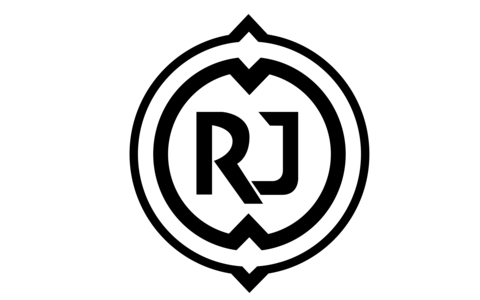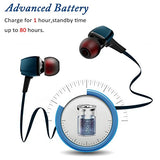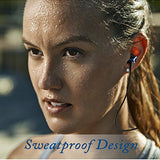Brand: TAIR
Features:
- Great Sound Quality - High quality stereo audio output comes with rich bass tones, crisp mids, balanced treble with HD clarity
- Magnetic Absorption Design - Built-in magnets let you attach the two headphones together when not using, and wear like a necklace around your neck, a convenient way to carry around when you don't need them
- Comfortable Wearing - Light weight,small size and different size of buds keep it in your ear no matter you are walking, running or biking
- Stable Connecction - It can not only connect your devices seemlessly and quickly but cover up to 33 feet, making you listen and talk freely
- Noise Cancelling Technology - It can provide great listening experience though you're outside because its strong noise isolation technolgy. No noise will be heard when you put it in the ear
Details:
Sweatproof design
If you love running,biking or working out in the gym,choose it.Good sweatproof desigh promises no trouble when you're doing sports.
Advanced battery
The advanced battery can promise at least 7 hours talking time.And it can also provide you quick charging--around 1 hour.
Control calls
Hands free calling and easy controls for volume, skip, pause and play.
Easy Carrying
Besides the magnet design,its pocketsize and light weight also help you carry the earphones easily.
SPECIFICATION
- Color: Black
- Size (LWH): 3.54 inches, 3.54 inches, 1.57 inches
- Weight: 2.47 ounces
- Minimum Rated Talk Time: 7 hours
- Bluetooth: V4.1
- Microphone: Yes
- Charging Time: about 1 h
- Valid Range: Up to 33 Ft (10 meters)
PACKAGE LIST
1* Headset
3* Earbuds (S/M/L)
1* USB ChargingCable
1* User Manual
TIPS
1. Before using the headset, please use the USB charge cable to charge it first.
2. Press the power button of the headset,you will see the blue-red light blinking, it will automatically enter pairing mode.
3. Make sure you turned on the bluetooth on your phone, search headset model on it. The headset support the laptop which with built-in bluetooth adapter.
4. Select the Bluetooth model and click connect. Enter the password or code 0000 if needed.